Infusion Fun
I’ve been a collector of sorts here lately. Not like a weird bone collector or something sinister, but more a collector of really cool and inventive infused lesson instead! Crazy, huh? I love it, though. I want to show-off some from our finest educators at Castleberry High School.
Bitstrips
First, let’s take a look at Mr. Christian Sanders (@SandersTheatre), our amazing Theater Teacher. He brilliantly used a sweet little app the kids all love called Bitstrips.
Bitstrips is a web and mobile application that allows users to create a cartoon of themselves and their friends. Users create animated avatars of themselves by adjusting multiple physical characteristics and accessories of a virtual figurine. ~Thank you Wikipedia
His lesson was to have students create comic strips to support three styles of theater. It was on Bloom’s digital level of applying. They are rather clever!
Prezi
Next, Mr. Michael Rios (@ProfeRios1) utilized Prezi, the cloud-based presentation software and storytelling tool for presenting ideas on a virtual canvas. It can be used as an alternative to PowerPoint or Google Present. His students used it to create presentations over countries.
ScienceJoyWagon (Sounds fun!)
Ms. Alison Preuninger (@preuningera) used the website ScienceJoyWagon to have students name molecules. Students able to choose to go from formula to name or name to formula. The site tracks the score and explains when answer is wrong. It was on the remembering level of Bloom’s. Preuninger said, “I like this site because students can work at their own pace and they get immediate feedback. They also get to choose “names to formulas” or “formulas to names”, so they can choose based on their needs.” Sounds like a win/win for teacher and student!
Three other sites were provided by Mr. Peter Branca (@BrancaPeter):
http://www.sciencegeek.net/Chemistry/taters/Unit3BinaryNomenclature.htm
http://www.chem.purdue.edu/gchelp/nomenclature/simple_ionic_2009.htm
http://www.chem.purdue.edu/gchelp/nomenclature/covalent.htm
Creative Cloud Photoshop
Not gonna lie, I’m super partial to any Adobe use in the classroom. If there is ANY software that is downright practical for our students to learn, it’s ANY part of the Creative Cloud suite. We are so very lucky to have a site license for all of our kids to explore on, and even more lucky to have a class that uses it as a backbone of instruction. Mr. Marcus Bustos (@AskMrBustos ), Technology Applications teacher, had students utilizing Photoshop to create various pictures and backgrounds with themselves included into the picture. Here is a few examples of their work!
In Conclusion
Our teachers are doing some amazing things with technology. They are giving our students excellent opportunities to explore the digital environment with a learning purpose. I hope you have enjoyed seeing some of our teachers’ and kids’ hard work. Please let them know you liked what you saw. I appreciate their dedication to making learning worthwhile and fun for our kiddos. Let them know you do, too!!!!!!! (Also, if you do Twitter, follow them! I linked their handles by their names)




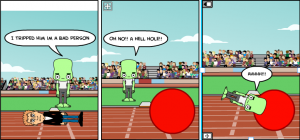




Leave a Reply